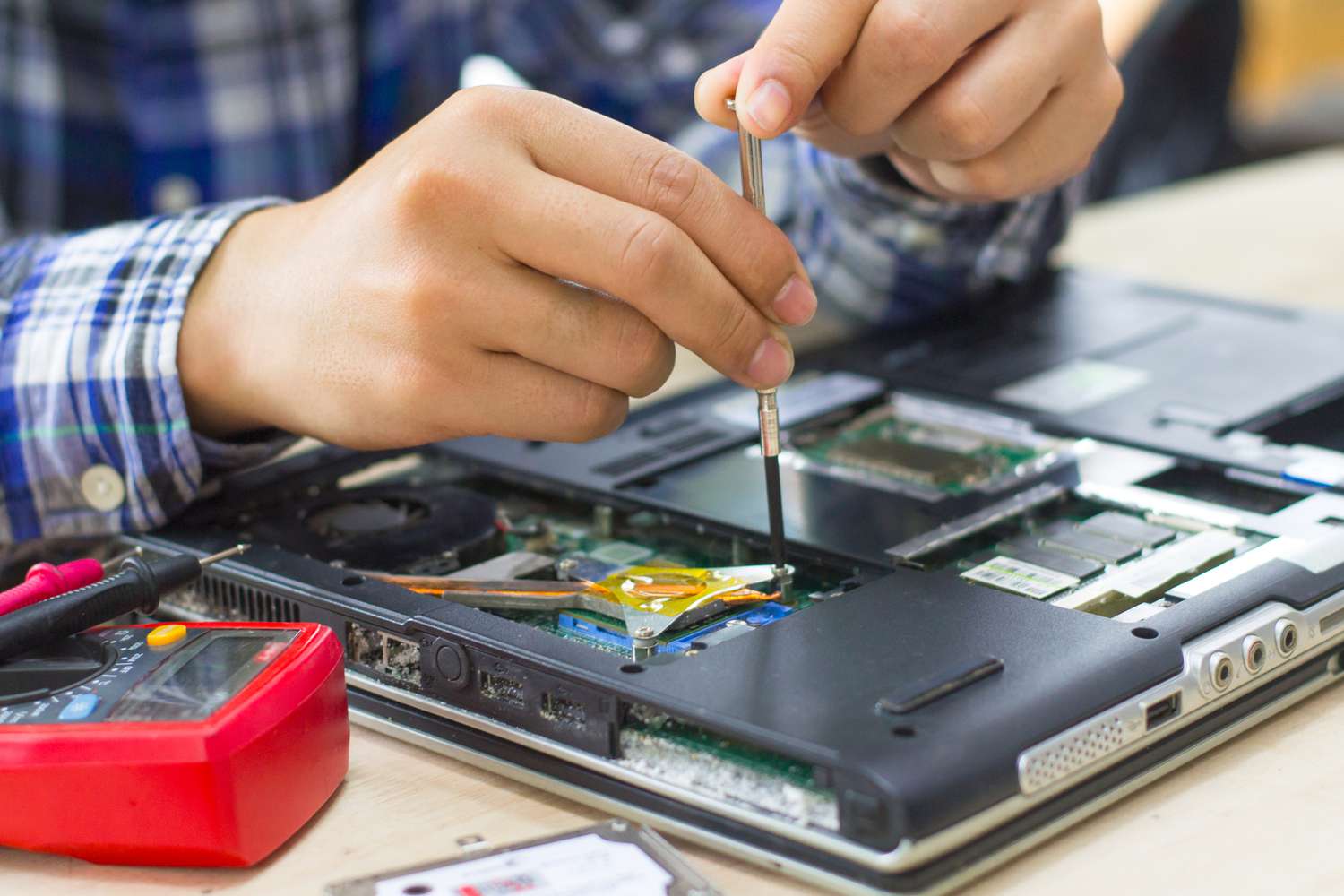Common issues

A reminder; reboot / restart, or power Off your device and wait two minutes, Power On. If the issue did not clear, proceed with the options below.
The troubleshooting steps are organised from Power Supply to Software.
The top icon menu relates to specific technologies and brands. Try them if you cannot find issue symptoms listed here.

Power Supply, Adapter
Symptoms: Portables (Macbooks, iPhones, iPads etc.) I can't see the battery getting charged. I know this because the battery charging icon with the green-coloured progress bar is not present. Desktops (Mac Pro, Mac Mini or Mac Studio) I can't see anything on the display.
Solution: Begin with making sure there is a steady supply of electricity at the wall socket, and it reaches all way to the power supply or adapter. If you are good with electricity work and practice safe measures, you can measure the voltage with an analogue voltmeter. I wouldn't use a digital meter for the reason that it may show misinformation. You won't be able to check the power at the Magsafe (older and some newer Macs) port or the USB C ports (Newer Macs) unless you have the proper tools and be able to trigger the power supply DC output. If the wall socket has power and the electricity is reaching up to the adaptor (portable) power supply (Mac Pros, Mac mini, Mac Studio) you can rule out that section of any electrical supply issues. Other alternatives are to use another good working identical Apple power adaptor if your device is anything other than a Mac Pro or Studio. If you get the battery charging indicator you can be certain that your power adaptor has an issue. I would leave the power adaptor unplugged overnight. This helps discharge all the internal capacitors that could have caused any issues. If this step fails as well, change the adaptor to a genuine Apple adaptor. On Mac Pro, Mac Mini and Studio; if the electricity is reaching the end of the power cable port that connects to the Mac, then it is certain that the power supply or the main logic board is having some issue. If all the above fails bring it to us and we will repair it for you.
Symptoms: When I plug in I see the Green light comes up momentarily and change to Amber indicating the Mac is charging. I have kept on charge for over an hour (or longer) but the Mac is not starting up. (Older Macs) When I press the battery test button there is only one green light.
Solution: This can mean two things. Either the logic board is faulty or the battery is dead beyond rechargeable. If your Macbook battery is one that can be removed, replace it with a good working genuine Apple battery and check. If it powers on then you know your battery is the culprit. Else bring your Mac to us we can help you get it going. We can replace batteries on Macs with sealed back cover.
Symptoms: Related to other symptoms such as "No Display/Screen". Your Mac Pro may not be able to start up or run very slowly. Excessively spinning cooling fans. Fan noises. Overheating PSU. Mac Pro keeps restarting.
Solution: If your Mac is new and within warranty, get it replaced immediately. If the electricity and the power cable are all good, then the power supply is failing and needs to be checked. We can repair the power supply for you. Apple recommends replacing the complete unit, which can be expensive depending on certain regions.
Power On, Startup, boot up, loading
Symptoms: Unusual or abnormal high pitched screeching or grinding sounds when the computer starts up, and then disappears or it continues. The symptoms can be as intermittent as frequent or occasional.
Solution: This symptom indicates an issue with fans. Desktops, Workstations, Servers and all laptops with fans can have these symptoms. Desktops, Workstations, Servers have power supply modules that have fans too. Due to age or continuous usage the rotating mechanisms of these fans will wear out and also dry up the lubrication and cause high friction that produces screeching sounds. These fans are not user serviceable and must be replaced.
Symptoms: Relates to computers with mechanical Drives (HDDs) and not SSDs (Solid State Drives). Not related to beeping. The computer is slow in its response or gets hanged after a while. Restarts and then works normally but hangs again. Loops the symptoms. The issue may be intermittent.
Solution: With age and continuous usage and use case or application (not app), mechanical drives or Hard Disk Drives wear out and also lose data read/write capabilities. If the computer is working normally this symptom indicates that it is about to fail. Immediately back up all your important files (documents, photos, videos, music, etc). The troubleshooting depends on the type of computing device (desktop, workstation, laptop). If there are more than one physical hard drive inside the computer, it is better to check which one is producing the symptoms. (I recommend seeking my assistance). If the problem is with the system hard drive it requires replacement immediately. In case of a desktop and you know how to safely open up the computer and run inspection while it is powered up and running, go ahead and do so. Caution: Do Not open any computer without wearing grounding wires. You should be able to judge which area the sound is emanating from. Shutdown / Power down the computer. Remove all power connections from the wall outlet coming to the computer (cables, power supply or adapter cables). Remove all power cables from the computer. Remove all battery connections (laptops and other devices). Remove the hard drive fastening screws or slot locks very carefully. Pack the hard drive securely in a static electricity free pouch. Visit your local computer hardware shop and buy one identical to the original. Fix the new hard drive. The next step requires installing the operating system. To proceed check the relevant Operating System developer or manufacturer from the top menu. In that section I have listed how to install operating systems on new hard drives.
Symptoms: This applies to older computers. When powered up the computer beeps continuously and or the screen displays either a static logo, or a dark or black screen, or moving lines, or boxes, or moving text all over the screen. There can be other symptoms similar to this. Even a Red, Green or Blue screen either flashing or not.
Solution: Pay close attention to the symptoms and it may be evident where the problem is. If the beeping seems according to a pattern, check out this section about beeping. If your computer is connected to an external monitor (which is used as the primary monitor) confirm the video cable is good and connected snugly on both sides. Loose cables can produce abnormal display behavior. The symptoms indicate a hardware component fault. A processor, memory, embedded video, video card, chipset, BIOS corruption, power supply unit, internal power control circuitry are the suspects. If the beeps disappear after some time, and the garbled display keeps changing and is you can make out parts of the desktop or any other known screens, it indicates the Operating System is being loaded from the storage (HDD SSD). The video adapter is faulty. In the case of laptops it requires qualified and experienced techs to do the repair. In the case of desktops and workstations it can repaired by a the user with good knowledge of hardware and computer repair safety. Caution: Do Not open any computer without wearing grounding wires.
iMac and Apple Screen, Monitor
Symptoms:
Solution:
Symptoms:
Solution:
Symptoms:
Solution:
Keyboard Mouse TrackPad
Symptoms:
Solution:
Symptoms:
Solution:
Symptoms:
Solution:
Pencil
Symptoms:
Solution:
Symptoms:
Solution:
Symptoms:
Solution: